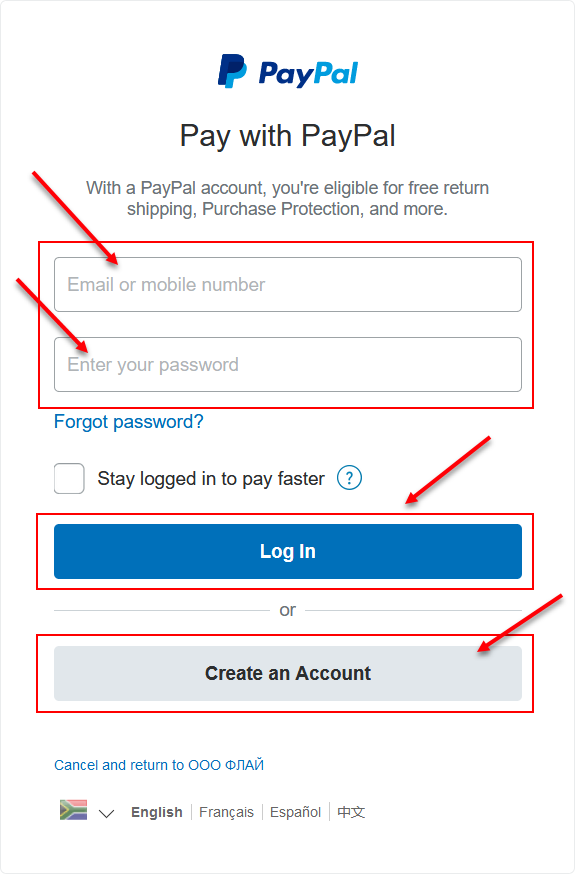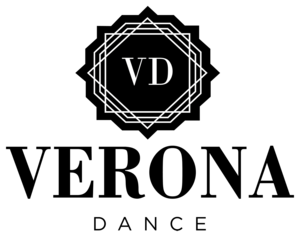The online shop www.veronadance.com is created for your comfortable shopping. To make an order, please, follow the instructions below:
1. Choose one of the website categories.
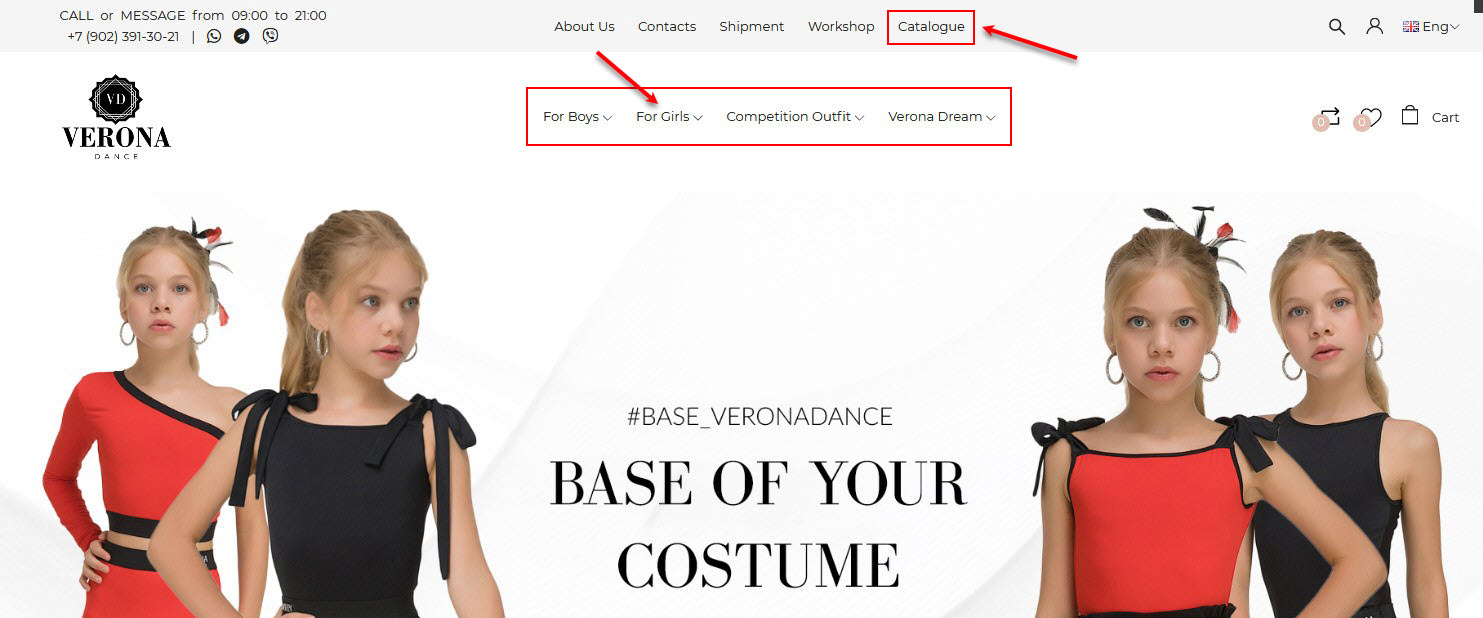
Choose a model you like. Under the picture of the model find a price, sizes and colors to choose. When you point on the picture with a mouse you will see ADD TO CART sign appearing. Click on it to add this model to your Cart. To see all the details just click on the picture. This action will take you to the Model Card.
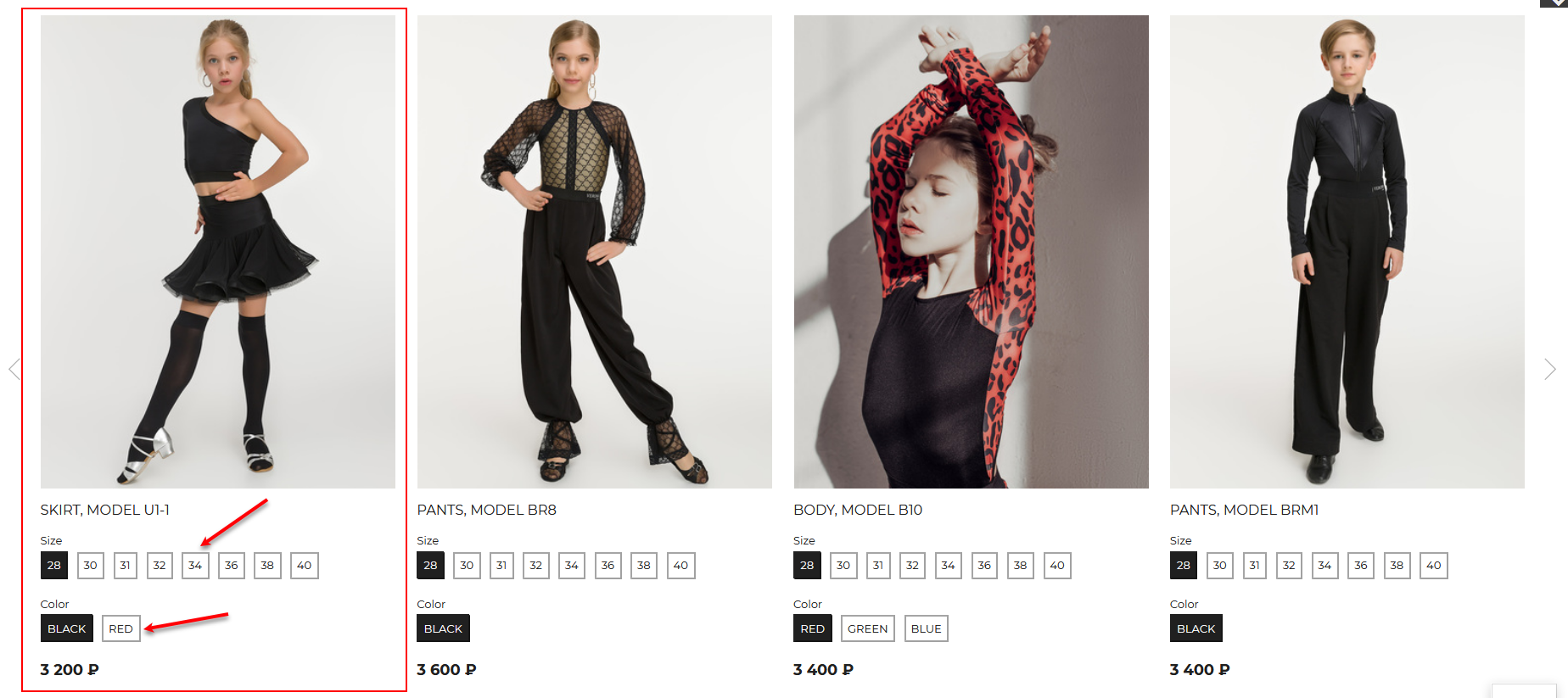
2. In the Model Card you will find a full info such as a description of the model, sizes and colors to choose. You can also choose here a quantity of the item you would like to purchase.
Choosing the correct size, you should consider a brief info in the pop-up window. The full info about the sizes you can find at Verona Dance Size Chart (https://www.veronadance.com/page/size-chart)
In the Model card you can always add the model you like to Favorites.
If you decide to place the order click on the ADD TO CART blue button.
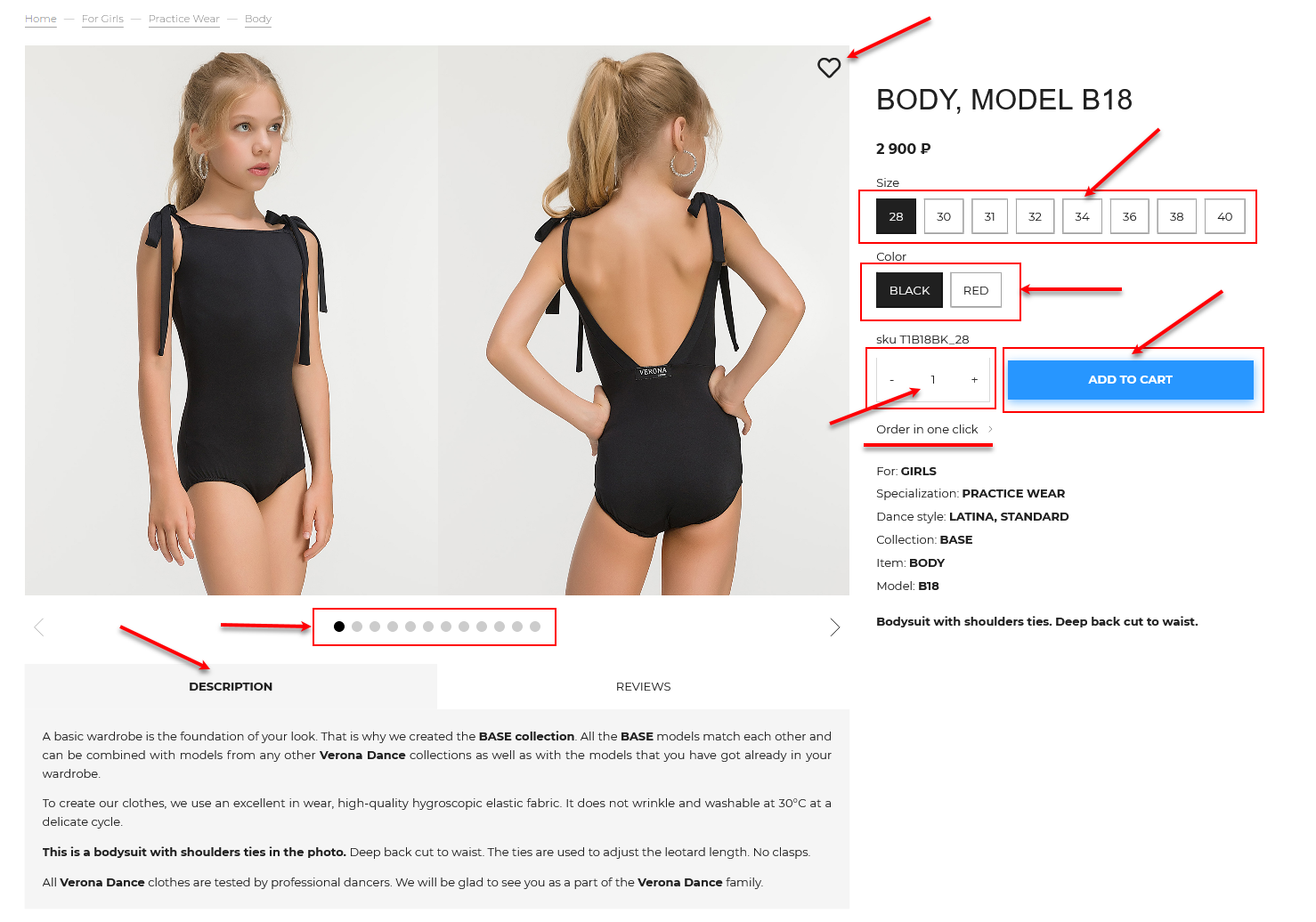
For those who want to speed the process up click on the Order in one click. Fill in the form with your personal details and click on ORDER IN ONE CLICK black button. You will be immediately redirected to the ORDER INFO page. By selecting this method, you agree on Russian Post – 1st Class Parcel delivery option as default.
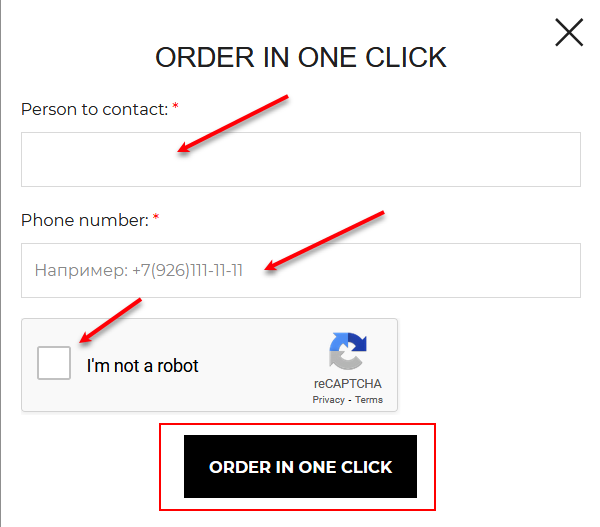
3. On the CART page you can alter the quantity of the purchased items once again or delete them in case if you have changed your mind. You can always leave this page and continue searching for other models from our catalogues, add or delete them from your cart. When your order is finalized click on the CHECKOUT black button.
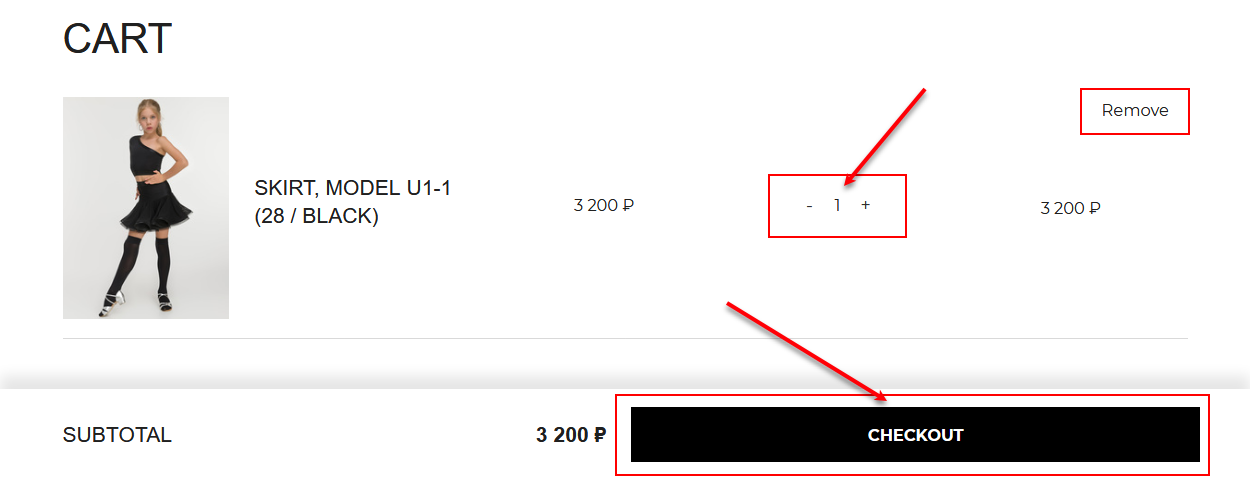
4. On the CHECKOUT page you will be prompted to fill in the PHONE NUMBER space. If you purchased from us before you can always make the process easier by signing in to your Personal Account.
To sign in, click on Purchased from us before?
Important! The SHIPMENT field is required. Start entering your city in the required space and you will be prompted to choose your city from the drop list.
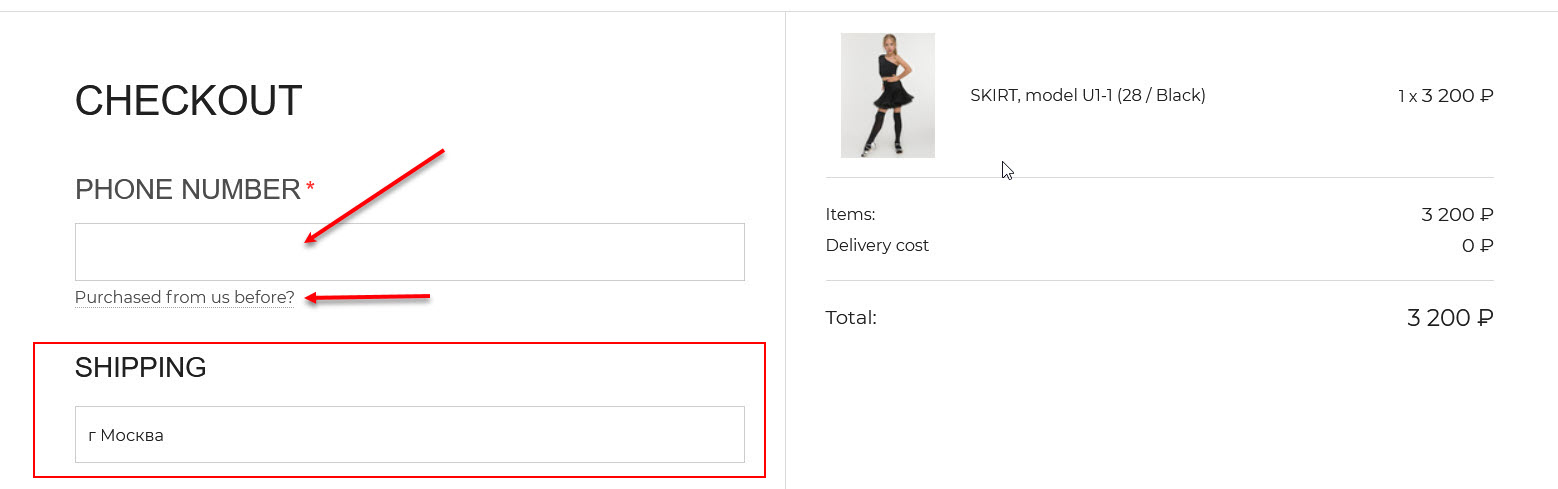
Choose the delivery option from the list below.
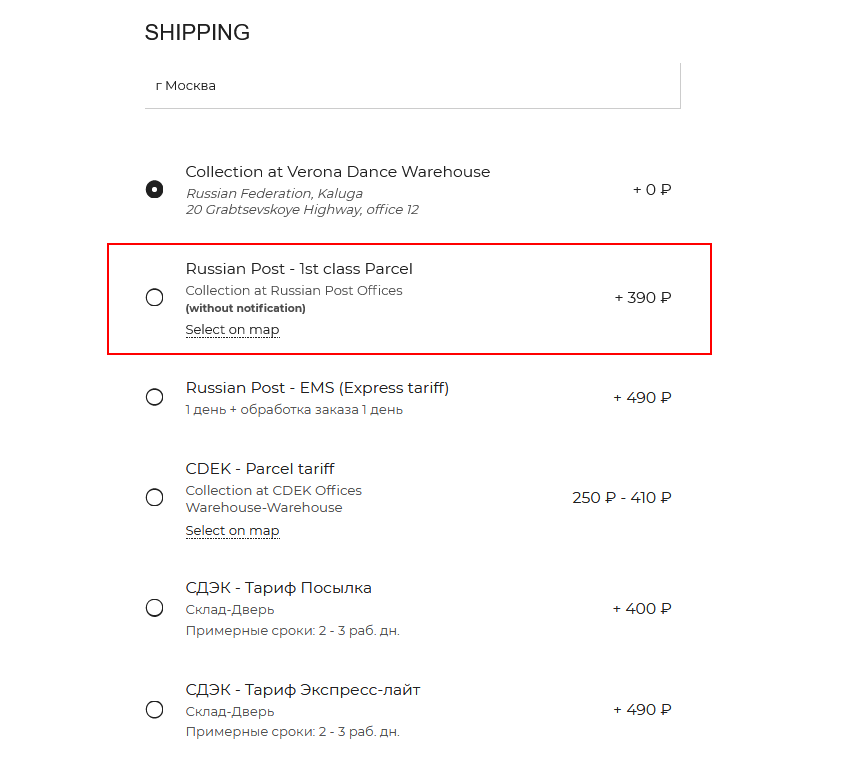
Fill in the required blocks of delivery address (if these appear) and leave your comments to the order at the Comments to the order space (optional).
Fill in the required fields of CUSTOMER block then.
If you never purchased from us before, you can register your Personal Account with us. Just tick the checkbox Please create my account. Follow the instructions then.
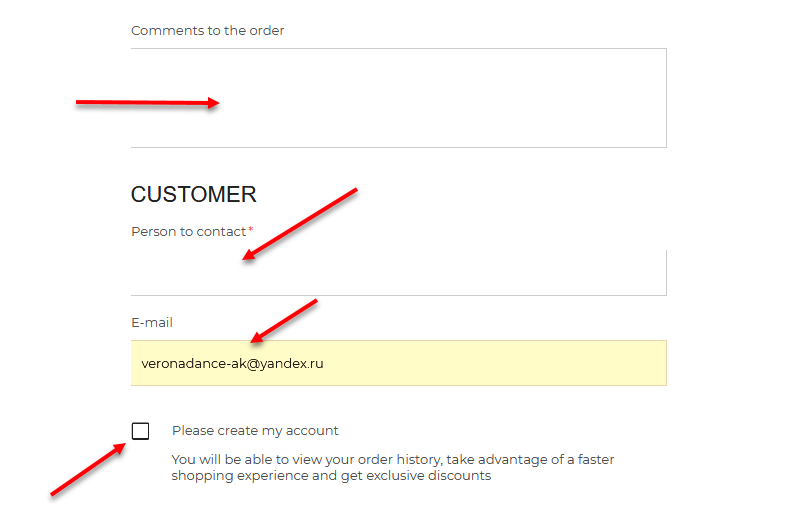
At the bottom of the SHIPMENT page find the PAYMENT METHOD block and choose the payment method from the list.
To confirm your order, click on CONFIRM THE ORDER! blue button.
You will be redirected to ORDER INFO page.
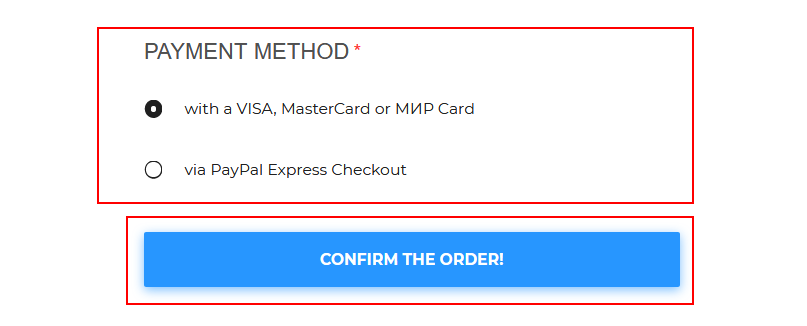
5. You can check the order information once more on the ORDER INFO page.
Optional: Choose the messenger you prefer to receive the notifications about any changes on your order. Otherwise, all the notifications will be sent to your email address and with SMSs on your cell number as default.
To be redirected to CHECKOUT page click on the Proceed to checkout black button.
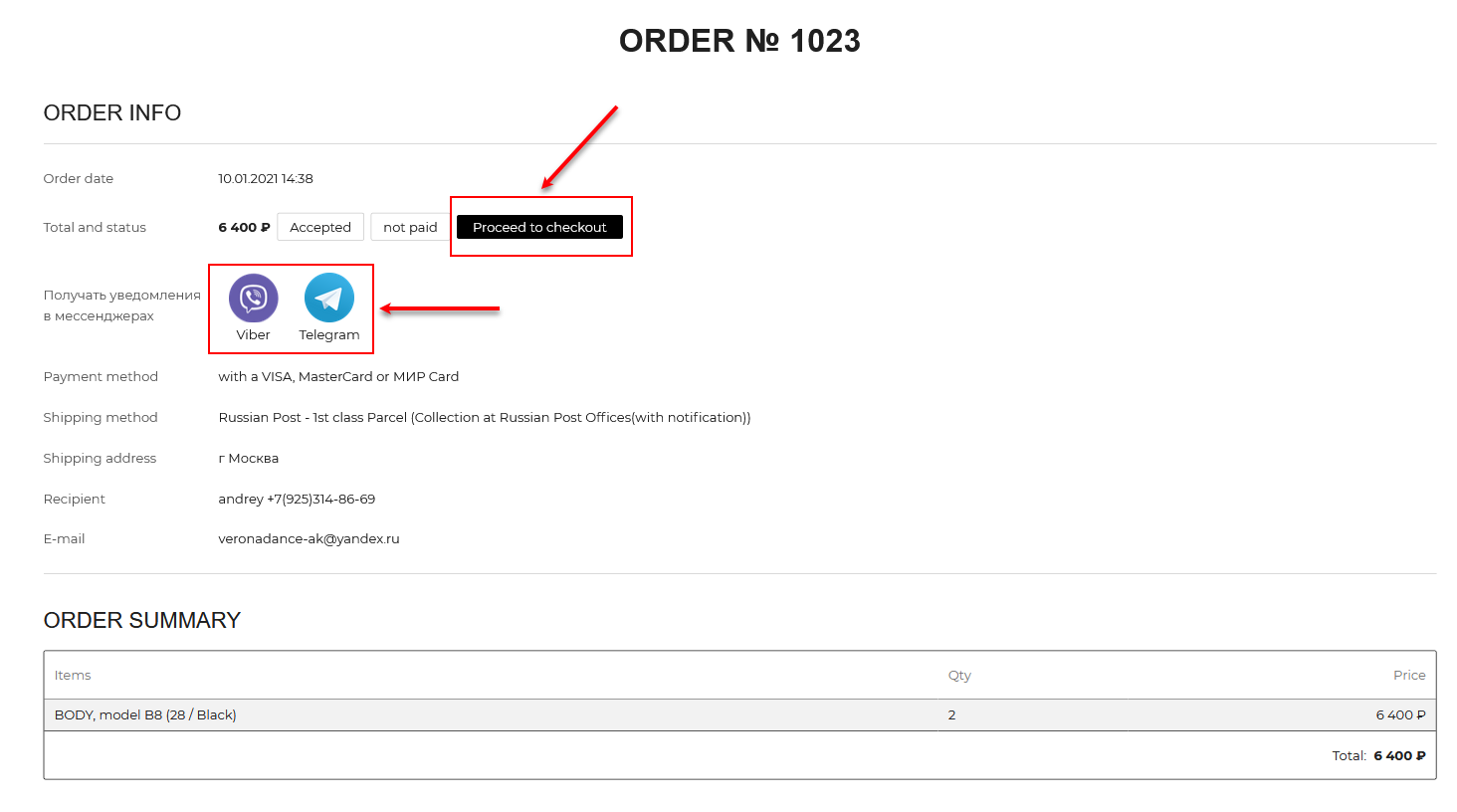
6. CHECKOUT page
1) If your payment option selection is with VISA, MasterCard or МИР card you will be redirected to Alfa Bank page. The required information to fill in is:
- Card number
- Name on the card
- Expire date
- CVV
- Email or Cell phone number
Click on the PAY red button.
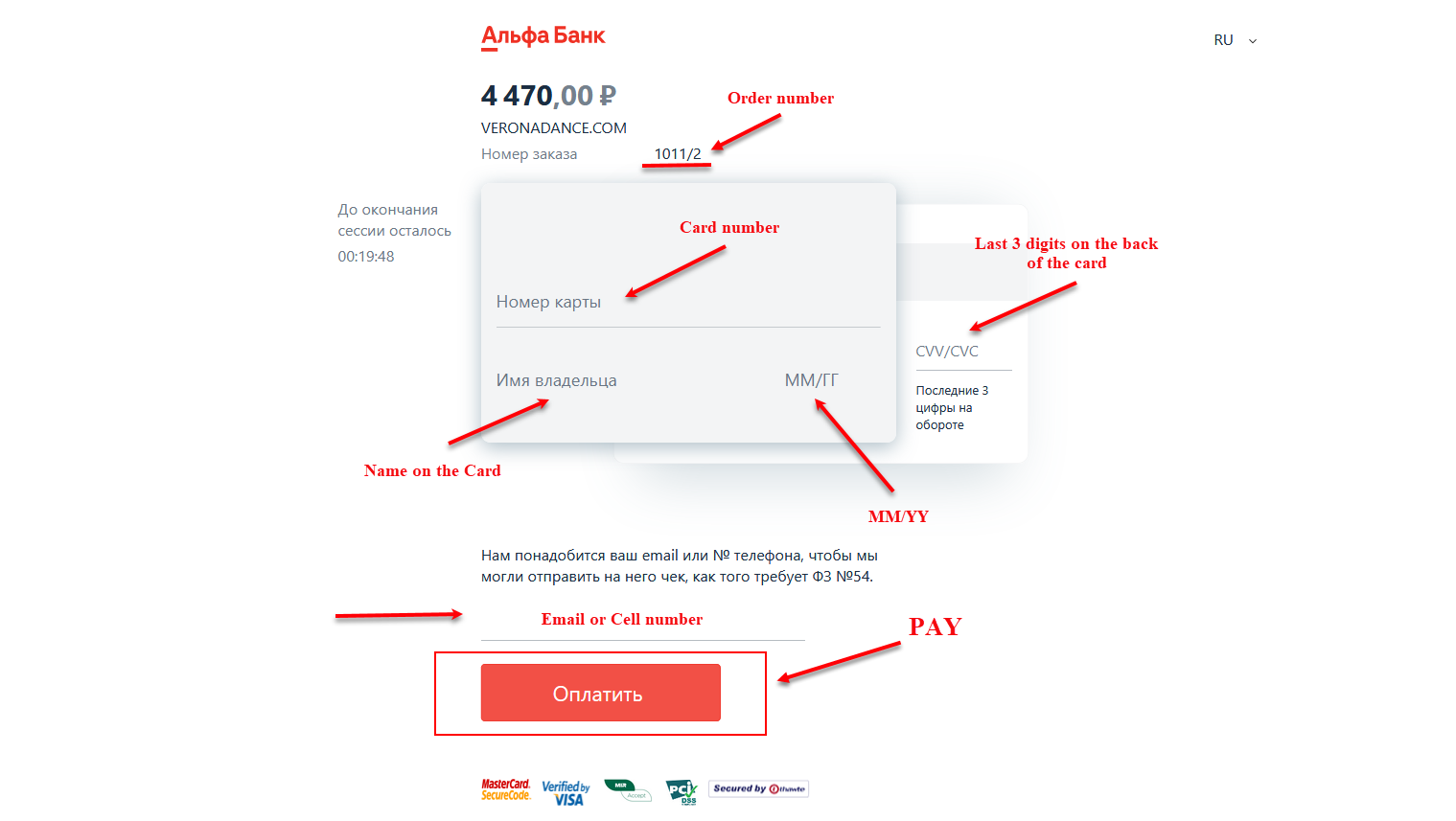
2) If your payment option selection is PayPal you will be redirected to Pay with PayPal page.
If you already have a PayPal account, just Log In and complete the payment.
If you still don’t have a PayPal account, you can create it by clicking on Create and Account grey button.
Follow the instructions on the page.